This article applies to:
- MailMarshal Cloud
- DMARC (Domain-based Message Authentication, Reporting & Conformance) participation
Question:
- How can MailMarshal Cloud customers use the DMARC framework?
Information:
Trustwave strongly recommends that MailMarshal Cloud customers use DMARC.
DMARC helps to ensure your outgoing mail is not blocked as spam, and also helps to reduce unwanted mail delivery inbound.
- Ensure that your DNS SPF record for each domain includes the MailMarshal Cloud information for your regional instance.
- Configure DKIM signing for outbound email for each domain. See Setting up DKIM signing for MailMarshal Cloud.
- Add a DMARC record to DNS for each of your domains.
- For each domain, validate that the DMARC record has been propagated, and then enable DMARC processing for the domain. In the MailMarshal Cloud Console, see System Configuration > Domains > (edit a domain) > DMARC.
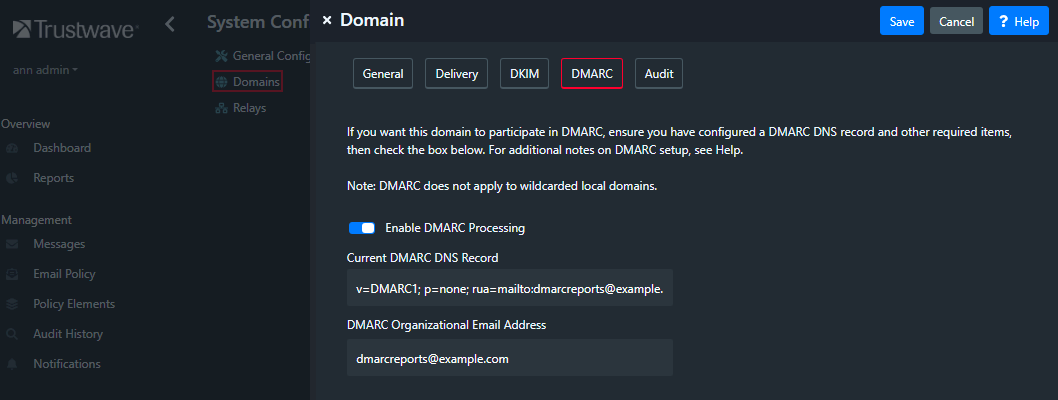
- Use the DMARC analysis rules available as part of the Standard Protection package.
DMARC DNS Record basics
The DMARC DNS record specifies how you want other servers to validate messages from your domains, and where they should send reports.
For details of the available options a good starting place is the dmarc.org Overview. See also the specification in RFC 7489.
- Create a DNS Resource Record of type TEXT with a record name like _dmarc.domain.TLD
- Note the record name MUST start with _dmarc (including the underscore)
- For example, the Resource Record name for domain example.com is _dmarc.example.com
- The text content of a simple starter record is like the following:
v=DMARC1; p=none; rua=mailto:dmarcreports@example.com; aspf=s - The above record
- specifies "strict" checking of SPF (the default is "relaxed")
- Requests reports to the email address shown
- Specifies a policy of "none" - the recipient should not reject or quarantine any messages simply because they do not align with this DMARC policy (note that the recipient could reject or quarantine the messages for other reasons)
- After reviewing the reports and confirming that valid messages from your domains do pass evaluation, you can request that recipients take action on messages that do not align with the policy, by changing the policy to "quarantine" or "reject".
Trustwave MailMarshal Cloud KB article Q21181
Last Modified: November 28, 2023